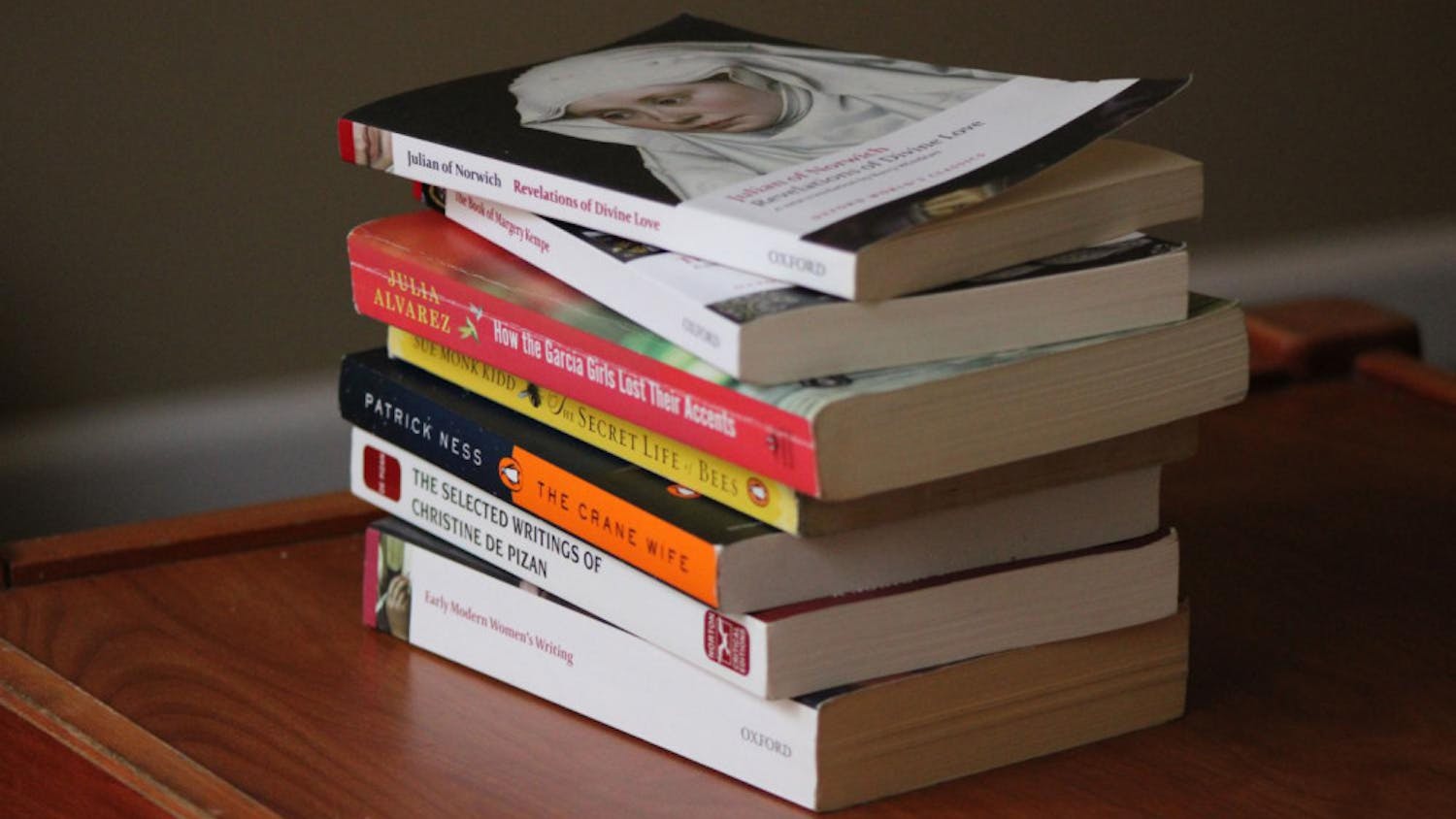Your site automatically generates a series of scaled down images for each photo you upload for the various parts of your site that display different sizes of images.
Cameras take pictures at a far higher resolution than will ever be useful on a website — the pictures you take are often more than 100 times larger than your website needs. In order to keep your website from loading slowly, it is important that you scale your photos down appropriately before you upload them to your site.
You can use PhotoShop’s cropping tools and Save for Web option to effectively reduce the file size of a photo before you upload it to your site.
Always save your photos in RGB color mode — this is the default mode your camera uses. Color photos for print require CMYK mode, but CMYK mode doesn’t work consistently on all browsers.
Prepare your photos for online presentation