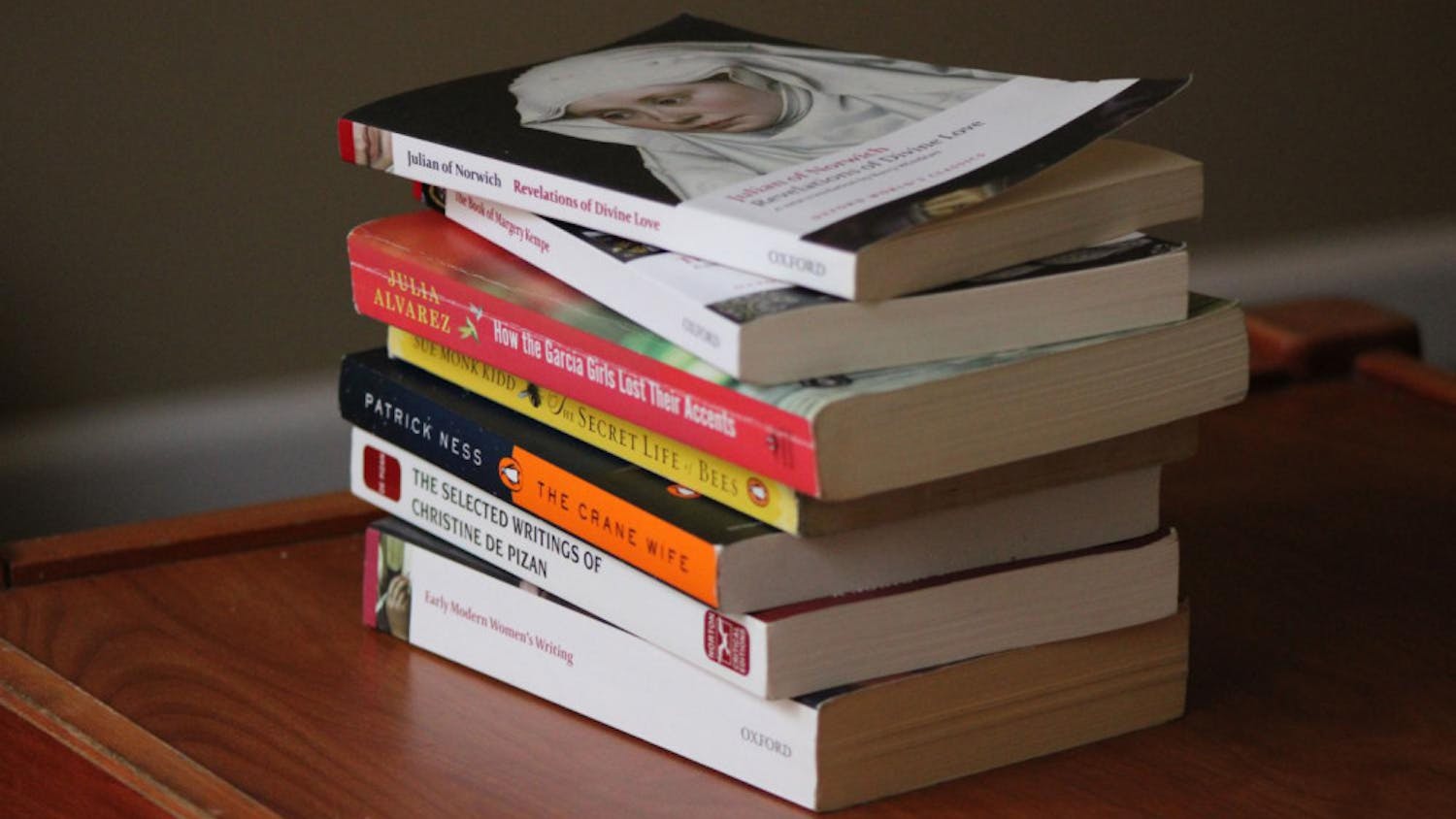Once you start producing content, you’re going to want to know who’s reading it. Your site is setup with Google Analytics, a robust reporting tool from Google. Each week you’ll receive an e-mail report of your previous week’s site statistics. You can review the report with your staff to learn how viewers are finding and using your new site.
If you would like to be able to log in to your Google Analytics account to get a comprehensive view of your site stats, submit a support request and provide us with a gmail address, and we’ll add you to the account.
Analyze site traffic with Google Analytics

Caption.