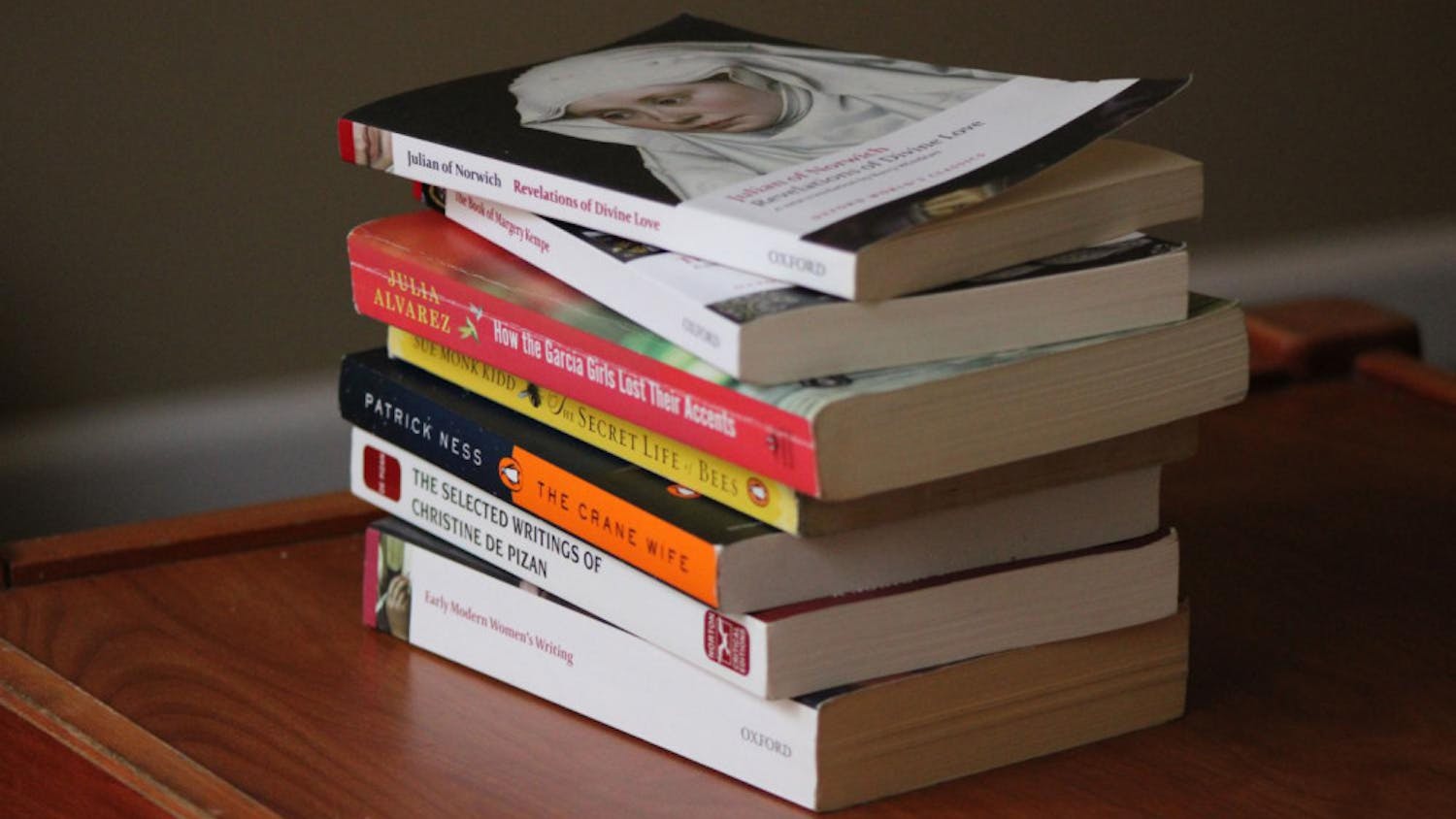Size your horizontal photos to 900px wide by 600px tall at a resolution of 72 dpi in RGB color mode before uploading them to your site. Always save photos in .jpg format. Your site will display vertical photos fine (except in the Showcase box), but the formatting of the text around them won’t be as clean. Vertical photos should always be sized to 600px wide. The size of the photos in the Showcase area will vary based on which style of Showcase box you have selected; your site will automatically crop photos to fit the Showcase area, if you upload a photo of the wrong dimension.
Choose the right image size for online

Test Caption.